Your laptop, like other computers, has a finite lifespan. Plus, it doesn’t make a difference how well you treat it. The device will eventually stop receiving software updates, the user interface will become cumbersome, or the hardware will fail.
The vast majority of individuals will just upgrade to a new gadget and abandon their old one. Your ancient laptop may not be as hopeless as you believe. As long as it boots, there are various options for extending its useful life. Maybe, you won’t need to go out and buy a new.
Intrigued? So read on for five exciting suggestions for putting that old laptop to good use right now.
Use Your Laptop for Network Attached Storage
It’s possible that your laptop lacks the necessary RAM and computing power. Nonetheless, if it has a respectable hard drive, don’t allow any of the space on it go to waste. Instead, it can function as NAS if you install dedicated software like TrueNas Core.

If you’re not familiar with the term, network-attached storage (NAS) refers to the practice of attaching a hard drive to a home network so that it can be accessed by multiple computers and mobile devices. In this situation, rather than letting your tablets, mobiles, and other devices fill up, you can save them on your old laptop and still have access to them. As an alternative to public cloud storage services, you might think of it as your own private cloud.
Revive Your Laptop With Linux
How do you feel about the prospect of getting your laptop back to full functionality? Only if you’ve got an operating system that boots up quickly, is virus-proof, and can handle just about anything you throw at it. I think you should probably try Linux out.
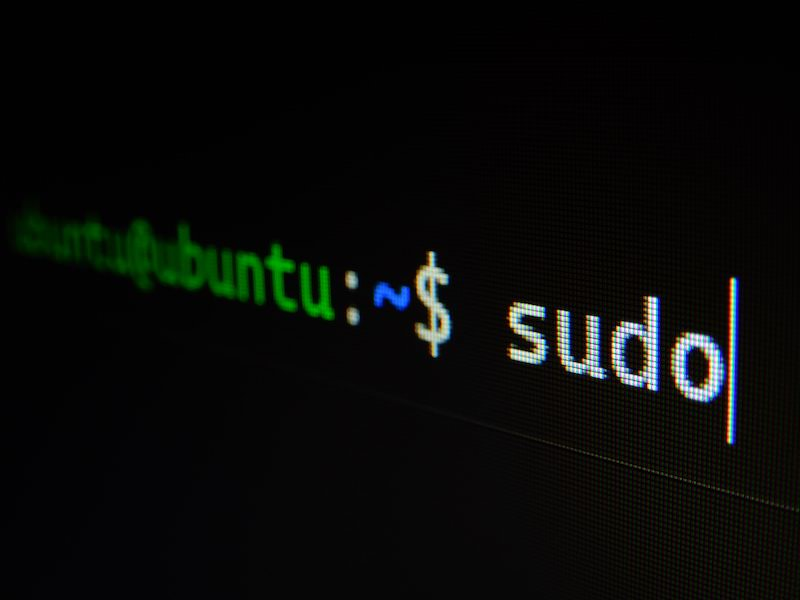
In case you were unaware, Linux is the name given to a group of related open-source operating systems that are renowned for their user-friendliness. Nonetheless, even the most feature-rich Linux distributions (distros) are still remarkably small in size. However, there are even lighter distributions of Linux available; for example, AntiX, Linux Lite, and Tiny Core. You should be able to get the system running unless your laptop is quite old.
Turn Your Laptop Into a Chromebook
Do you not like Linux because of its unconventionality? Alternatively, you might use Chrome OS Flex to convert your laptop into a Chromebook. Although you won’t have as many bells and whistles as previously, the system will be more lighter and more straightforward. For basic web browsing and app use, it is hard to beat.
It’s important to remember that everything pre-2010 is probably not going to work at all now. Also, 4GB of RAM is a minimum requirement. Even if your laptop isn’t quite up to snuff, you can still get fantastic results by doing a few simple steps.
Create a Retro Gaming Machine
Feeling nostalgic for some classic gaming? Making a retro gaming rig out of your old laptop is another interesting upcycling project. More importantly, it won’t require as much storage space or money as locating the original hardware and equipment.
By locating and installing the appropriate emulation software, such as that for playing classic Nintendo or Sega games, you may transform your smartphone into a vintage gaming console.
But, a game controller or joystick will greatly enhance your experience. To get the authentic experience, you can even buy a controller made to look and feel just like the original.

Gift It to the Kids
If your computer isn’t powerful enough to run modern software, it can still be a fun learning environment for youngsters. To that end, it could be the ideal present for entertaining and educating children about computers. At the very least, they won’t be able to access your real electronics while they’re doing that.
It is crucial in this case to check that your laptop does not contain any content that could be considered improper for youngsters. You should also set up precautions or cut off their access to the internet altogether.
The next step is to install some games, some graphic editors, and whatever else might spark their imagination into the machine.
Worse Case: Trade, Sell, Donate or Recycle
I really hope that this list has given you some ideas for giving your laptop a new lease on life. But if you’re still not satisfied with your computer’s performance, it could be time to sell it. That said, you shouldn’t just toss it out with the trash.
To begin, you could try to sell your machine for a profit. Even if the computer itself is unwanted, its components may still have value to collectors and refurbishers, especially if those components are rare.
Giving your laptop to a good cause is another choice you have. If that’s not an option, recycling is probably your best bet. Before you do anything, make sure all data has been erased. Avoid having it fall into the wrong hands.