Animated GIFs are entertaining in and of themselves, but the loading time is not. They typically have large file sizes because they are made up of animation frames. This implies that loading web pages can be difficult, especially if you have a lot of them.
But, animated GIFs can be optimized, which is good news. They can reduce their file size without sacrificing the quality of the images, in other words.
This post is for everyone who enjoys making and sharing animated GIFs, whether using online tools or mobile applications. Here are some of the greatest programs you can use to make your animated GIFs smaller in size.
Using the drag-and-drop GIF processing application Shrink O’Matic, you may choose the output size, rotation, name, location, picture type, addition of a watermark, and image ratio of your output images. It supports batch processing of numerous GIF pictures.
- File formats: .jpg .png
- Platforms: Windows

Every GIF image can be reduced in size by up to 60–80% using the drag-and-drop tool ImageOptim without losing any of the original quality. The application cleans out the images’ unseen trash and bloated metadata as well as any extraneous color profiles.
- File formats: .jpg .png
- Platforms: macOS
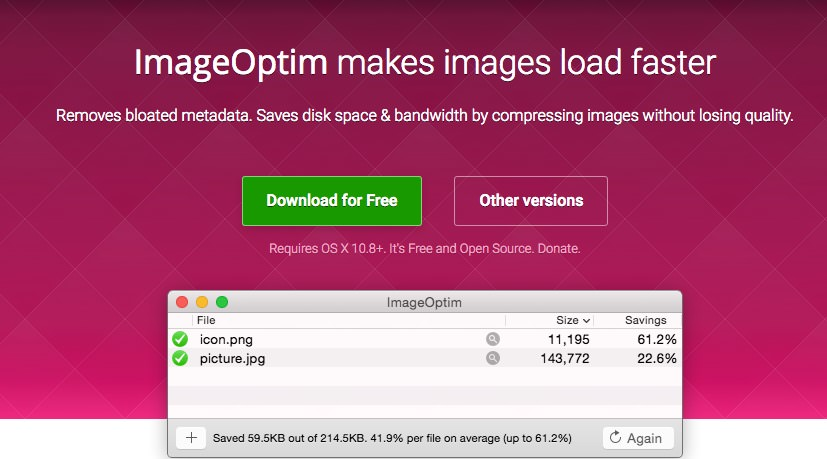
FileOptimizer is a sophisticated GIF file optimization program that uses a variety of recompression and optimization algorithms to reduce file sizes while maintaining the behavior of the produced image.
It offers an easy-to-use UI that both beginners and experts may use. The most widely used file types, such as audio, video, and documents, are compressed.
- File formats: .jpg .png .tiff .bmp .ico
- Platforms: Windows, macOS, Linux
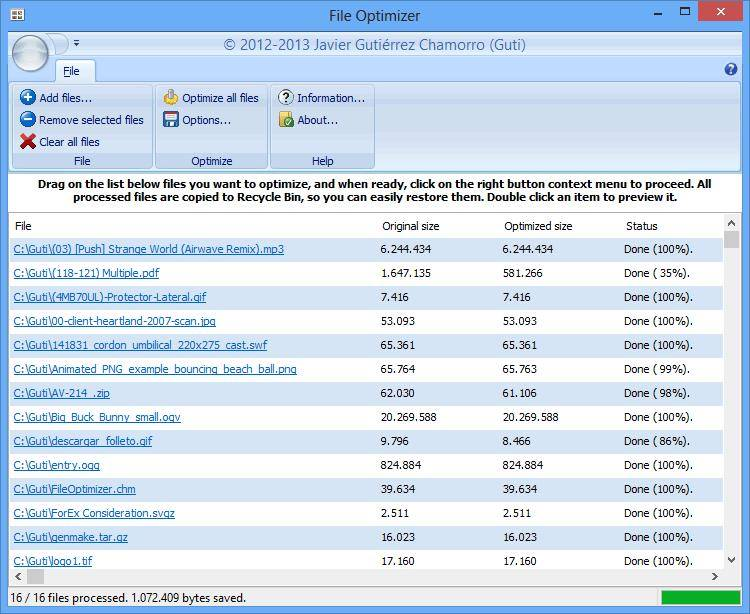
GIF pictures can be compressed by up to 98% using FILEminimizer Images thanks to its inbuilt file optimization engine. There are four distinct modes of compression, and you may even compress several GIF files at once. Also, the program enables direct image uploads to Facebook.
file extensions:.jpg,.bmp,.tiff,.png, and.emf
Microsoft Windows
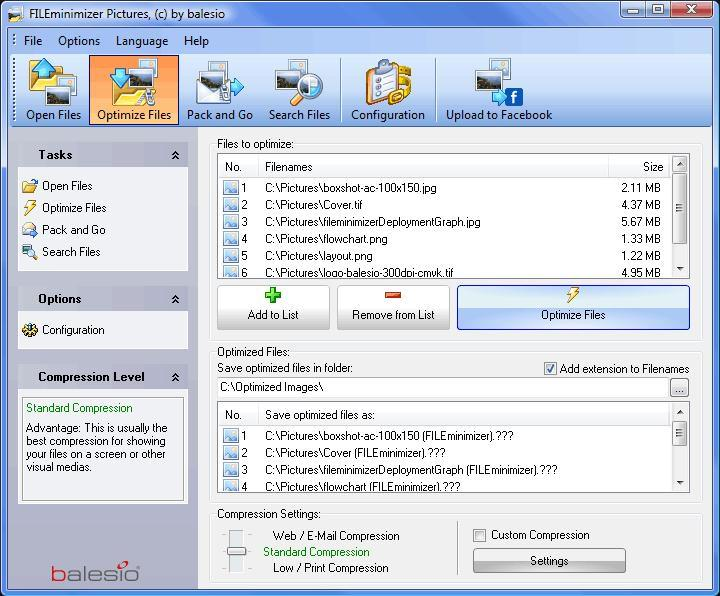
Radical Image Optimization Tool, sometimes known as RIOT, is a simple-to-use GIF compressor that reduces file sizes and modifies picture characteristics. RIOT features a dual-view interface for contrasting the image’s input and output quality.
With RIOT, you may choose the output formats for the photographs as well as manage the compression, metadata settings, and a variety of colors.
file types:.jpg and.png
Microsoft Windows
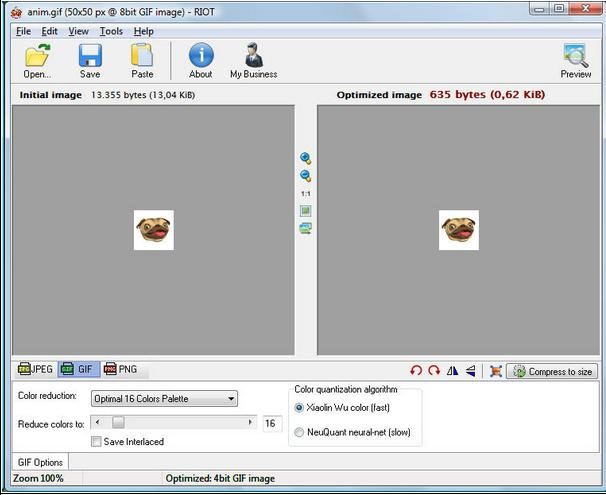
Giffing Tool can automatically optimize the photographs to remove redundant pixels and colors and reduce image sizes. It may also change the size and playback speed of GIF images without impairing the quality of the images.
The program also enables cropping, reversing, combining, looping, and filtering of images.
File extensions:.avi,.mp4,.webm, and.mkv
Microsoft Windows
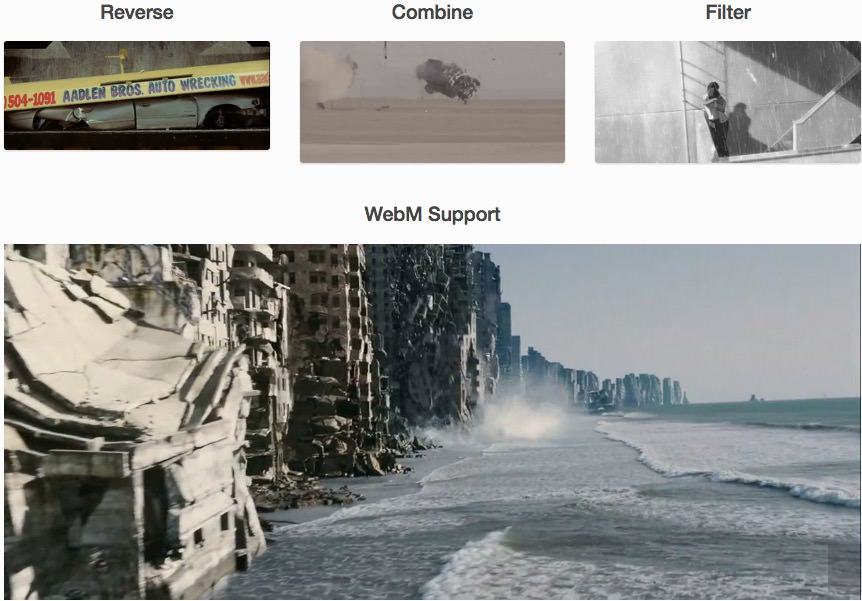
A program for processing and converting GIF images called GIFMicro improves user experience by showing the state of each image’s processing and by emphasizing the differences between original and compressed images.
Using this technology, the processed photographs are flawlessly supplied and continue to be stunning in every way.
file types:.gif
Microsoft Windows
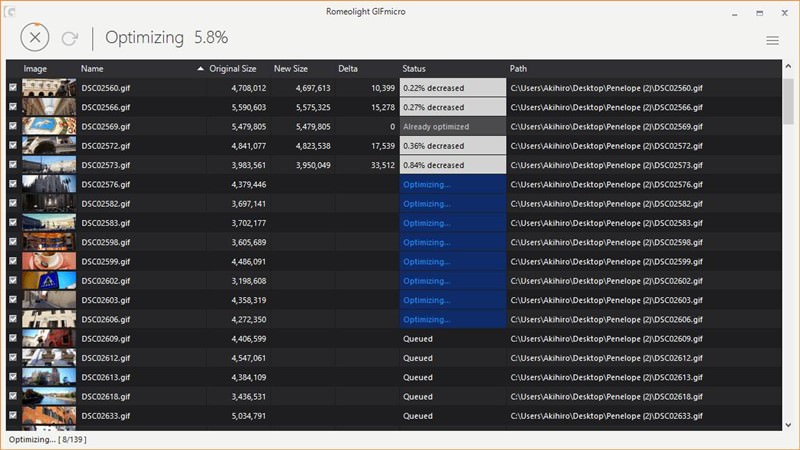
A one-click picture optimization tool is called GIF Optimizer. The program speeds up page loading by up to 90% while compressing the images. It’s a useful tool for GIF picture compression and optimization before sharing on social media.
Before completing the compression, a preview pane allows you to compare the original and output photographs.
file types:.gif
Microsoft Windows
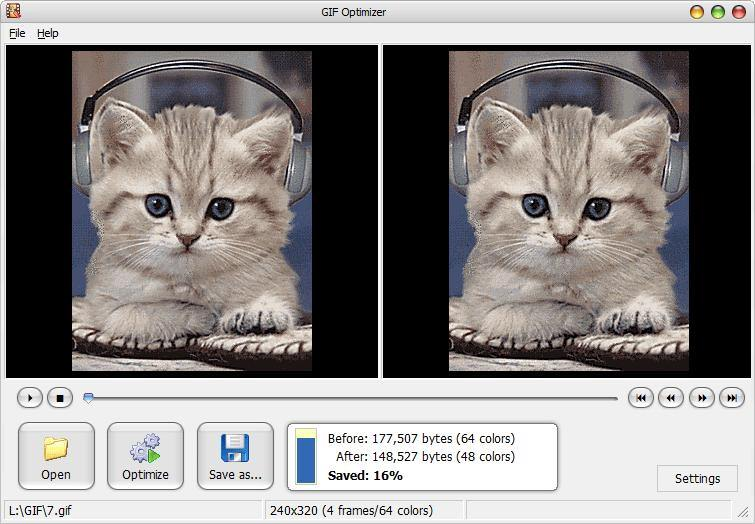
There is no software to install or run in order to use this straightforward tool. Drag the GIF image over to the FastIO.cmd; it’s a simple batch file implementation for the command prompt.
You can select the compression percentage while the program is compressing the image right away in a window. After finished, the outcome is displayed in a window along with the amount of saved KBs.
file types:.jpg and.png
Microsoft Windows
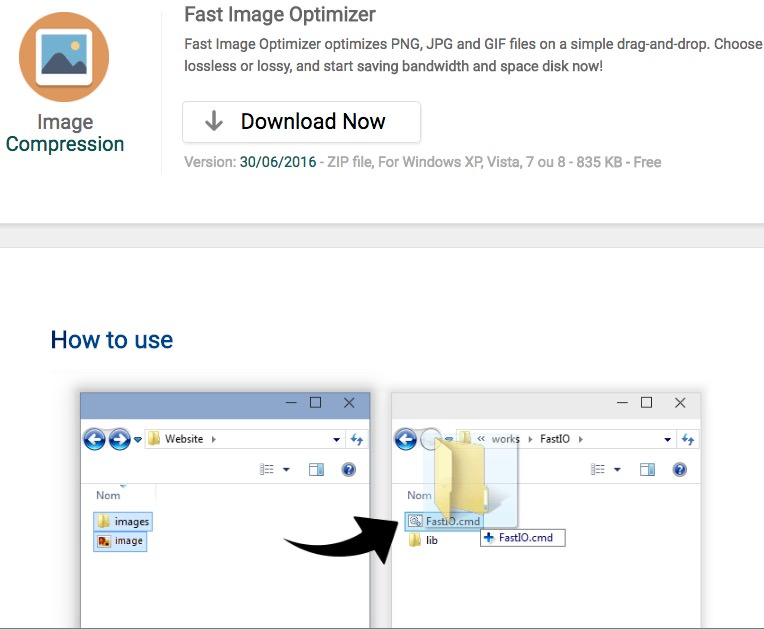
More tools to optimize Animated GIFs
Here are 9 more online solutions for compressing GIF images directly on the web if you don’t optimize GIFs frequently and only need a touch-and-go tool to use once.
Several image optimization techniques, including lossy lossless and expert, are supported by Kraken.io, which also lets you resize GIFs. From online cloud services like Google Drive, Dropbox, etc., images can be imported.
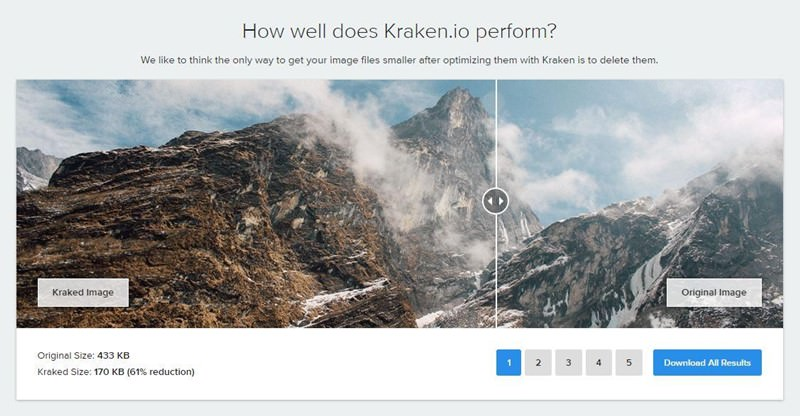
Reduces the file size of several GIF images at once with ILoveIMG. You may edit photos using ILoveIMG by cropping, resizing, and other features. You can also convert GIFs to JPGs.
Ezgif.com can resize, crop, and add effects to GIF images in addition to shrinking any GIF image by reducing the number of colors and reducing file sizes by up to 30%.
GIFs and other pictures can be compressed with Compressor.io without sacrificing image quality. High compression is supported to conserve hundreds of bandwidth.
PICASION.com: Makes animated GIFs smaller and speeds up uploading. Also, you can change the image size, quality, and effects to suit your requirements.
Lossy GIF optimization (with several levels) and color reduction for GIF images are supported by GIFGIFS.com. In order to further compress, you can also eliminate a few frames.
GIF Reducer: Makes any GIF image smaller and speeds up the loading of your website.